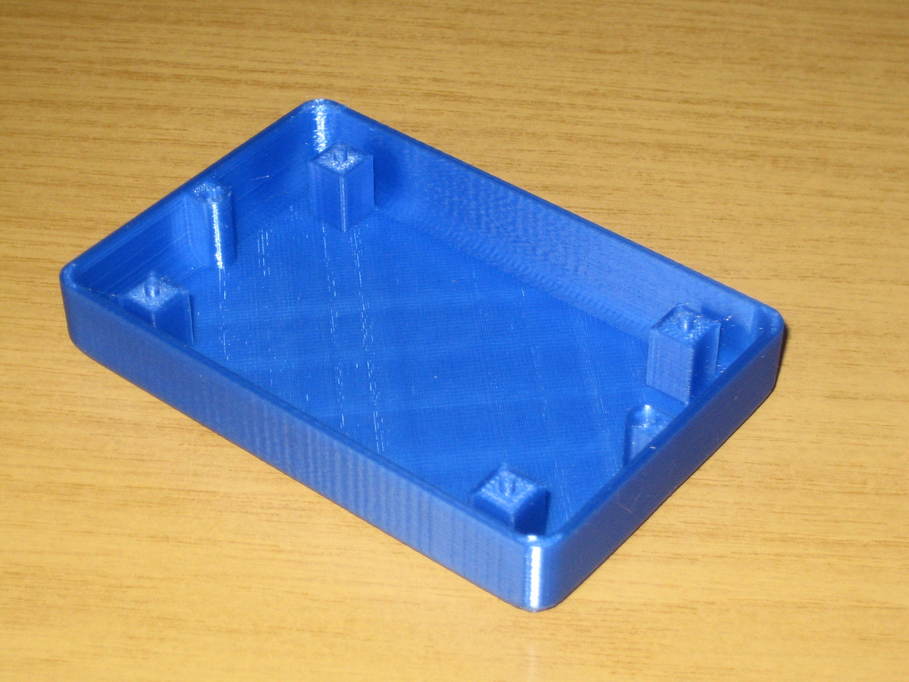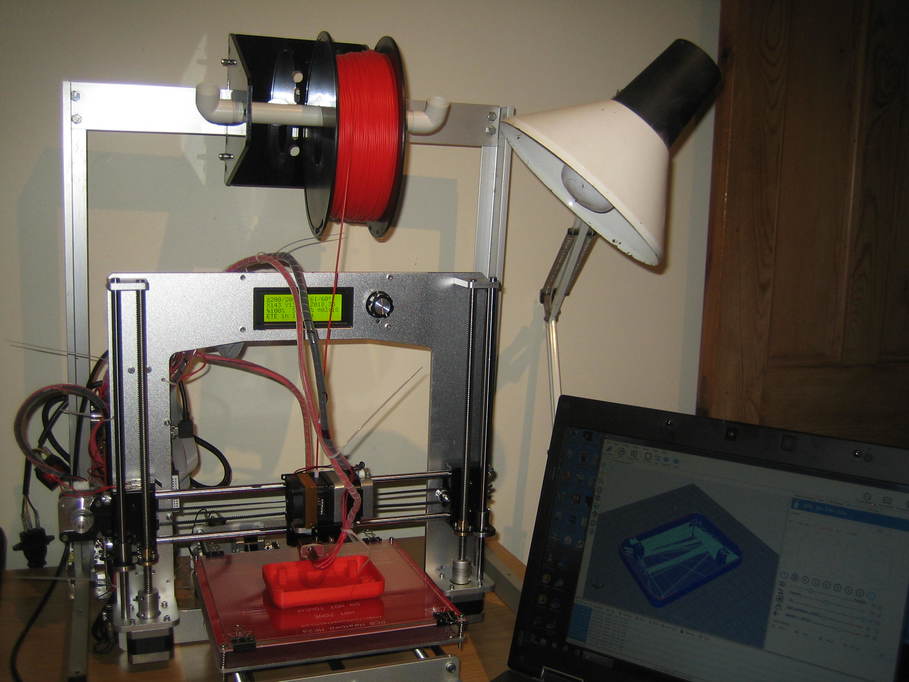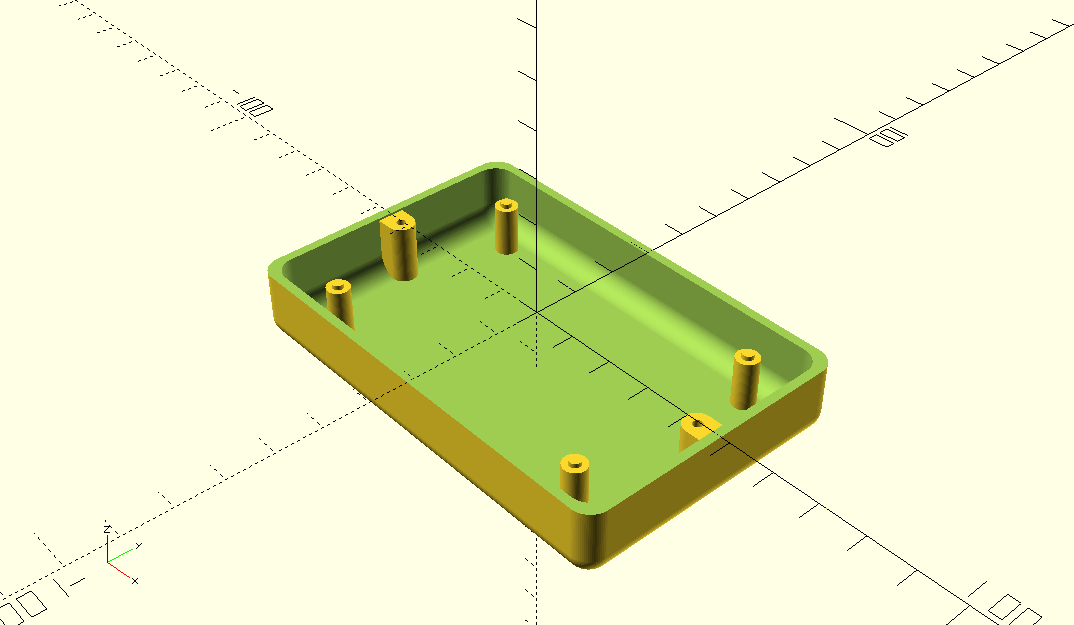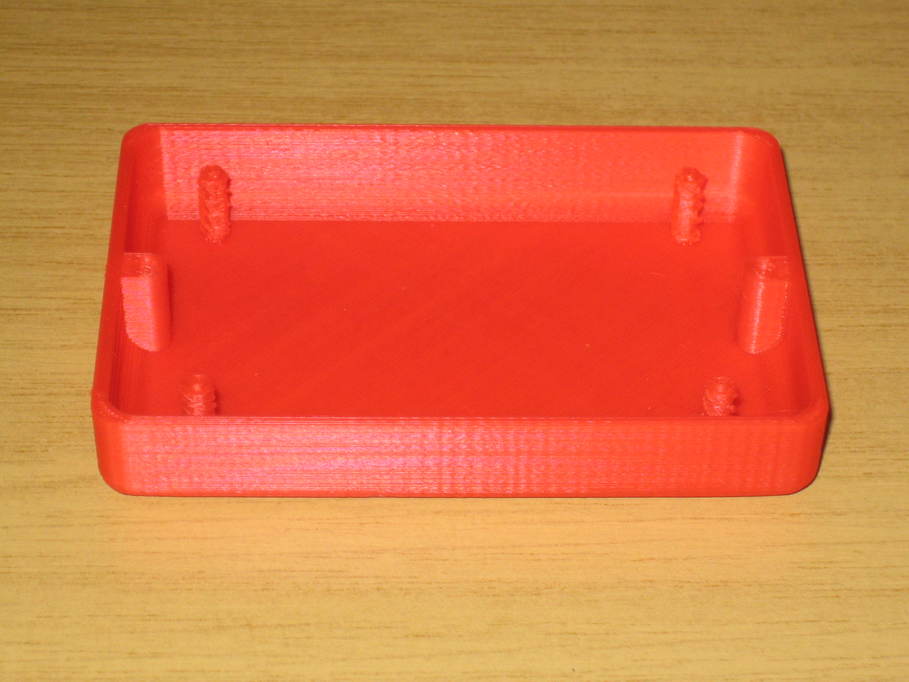Having just posted that I cut up a pile of steel tube today I realised that I’ve not said anything about the saw itself. It’s a DeWalt D28710 that I purchased specifically for my observatory project though it will see use in the future for other things. I probably wouldn’t buy DeWalt tools normally, but this was in a sale and only a small amount more than what I’d probably have bought otherwise, so I went for it (though in fact the other saw came with a blade and the DeWalt didn’t).
I’ve fitted the saw to a stand I picked up from Lidl for just under £40 (see an earlier post). It won’t bold directly to the stand, but that was easily sorted with a few angle brackets and self-tapping screws into the base of the saw, which hold it plenty steady enough for the work I was doing.
First impressions are that the horizontal handle makes it very easy and comfortable to use, the adjustable spark guard does indeed shift the majority of the sparks away from the user and the quick release clamp makes life very easy. The saw has plenty of power for the job I’m trying to do, too. It’s also nice that there’s a place to keep the allen key for adjusting the clamp so hopefully I won’t ever need to go looking for one. Putting a cutting wheel in was a doddle.
Things I wasn’t so happy with are that the angle markings for the clamp aren’t particularly accurate. I cut a test piece and measured it rather than trust the markings. The plastic section of the blade cover is also a bit naff and already wearing a bit where it rubs on the base as the blade descends.
Overall though, I’m pretty happy with it, though I need to work out how I’m going to make some 30 degree cuts which are outside the range of the clamp.
Sadly I don’t have the same opinion of the cutting discs. I bought two Clarke abrasive metal cutting discs from the same vendor and I’m quite unimpressed with them. The one I have in the saw makes quite hard work of cutting and clearly doesn’t run perfectly true. Initially it also seems to have a tendency to try to “bounce off” the workpiece. I will not be buying these again.