I decided to upgrade the server to 8GB RAM (its default configuration is 1GB). The motherboard has two RAM sockets, so I purchased a pair of 4GB RAM sticks to put in. It’s not a difficult job, only taking ten to fifteen minutes, but it helps to have small fingers.
To fit the RAM it’s necessary to remove the motherboard. It slides out from the bottom of the unit, but it’s a bit fiddly. First thing is to undo the two blue-headed bolts at the front of the board using the key clipped inside the door to allow the board to slide forward a little:
That done it’s possible to remove the two cables routed down the left hand side, including the connector for the disk array (which is awkward if you have large fingers) and the three on the right hand side — two USB headers and the switch/LED connector block:
With those removed the board will slide out a little further allowing the power connector to be removed, and then it will come out completely:
Removal of the old DIMM and replacement with the new ones is straightforward:
And then as it says in all the good Haynes manuals, “reassembly is the reverse of removal”. First slide the board back in and replace the power connector:
Then slide the board in far enough to reconnect all the other cables:
And finally push the board home, do up the blue bolts again, re-seat the cables in the clips and route the power connector cable under the motherboard “handle”:
Boot up the server once more and you’re sorted:
$ ssh root@gamay head /proc/meminfo
root@gamay's password:
MemTotal: 8051332 kB
MemFree: 7845936 kB
Buffers: 11612 kB
Cached: 64960 kB
SwapCached: 0 kB

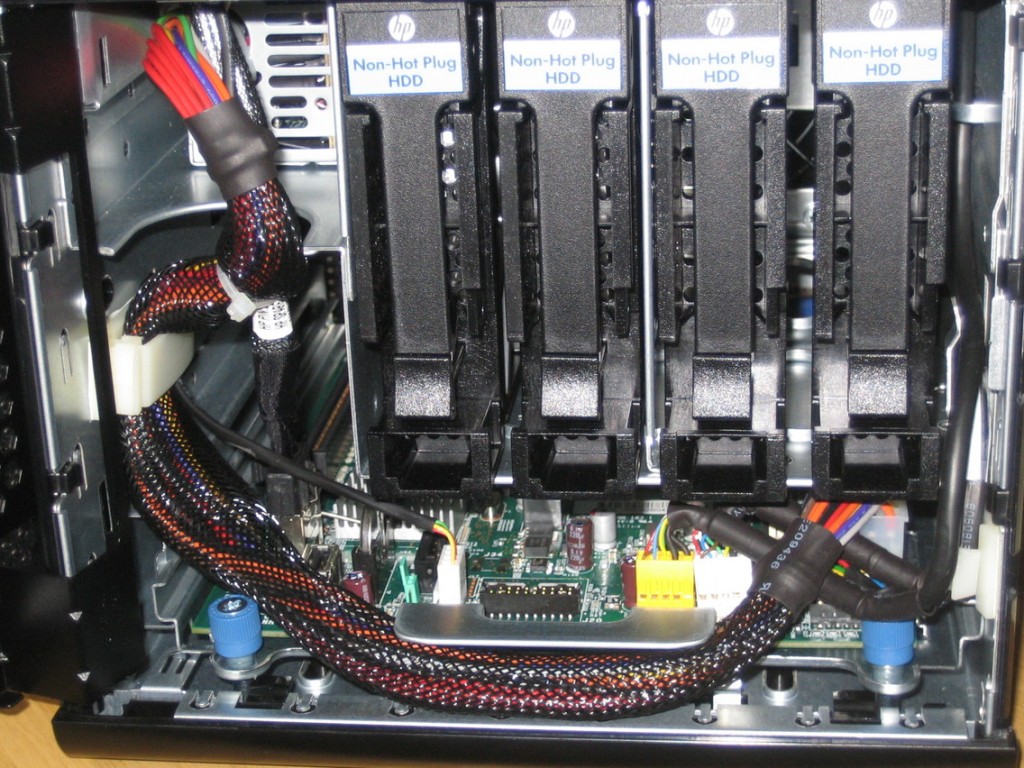
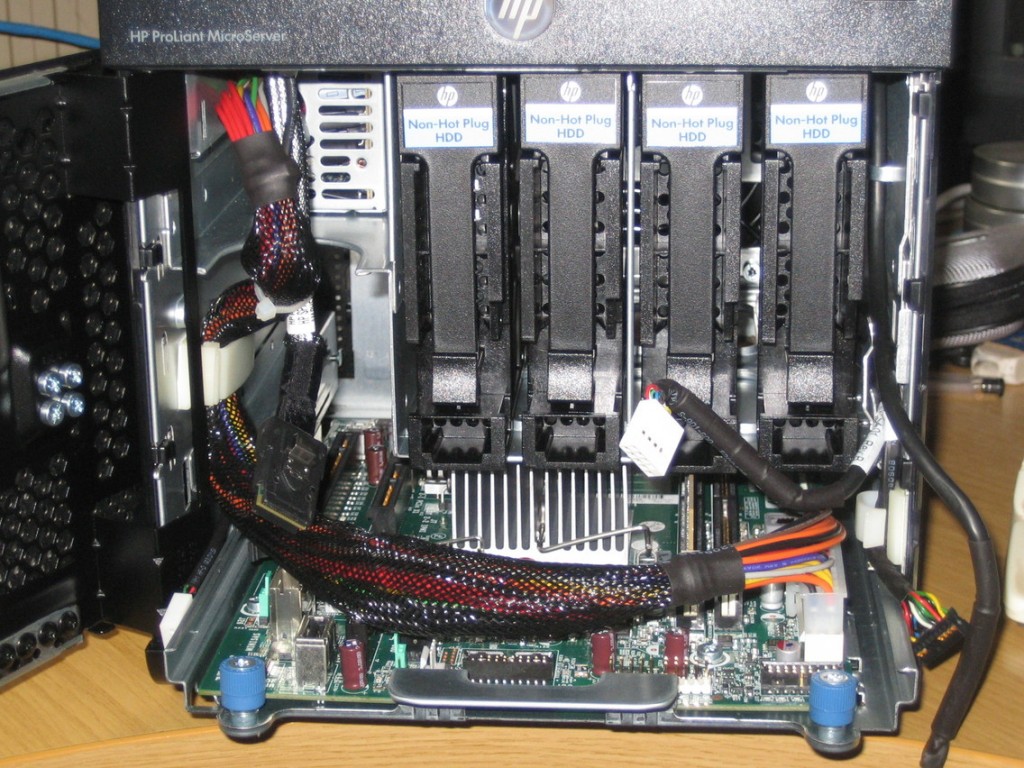





Thanks for the detailed description of the process. One question, what type of memory did you use, the standard HP one or just a compatible brand?
I used Kingston KTH-PL313E/4G modules, according to the label on the packaging they came in.