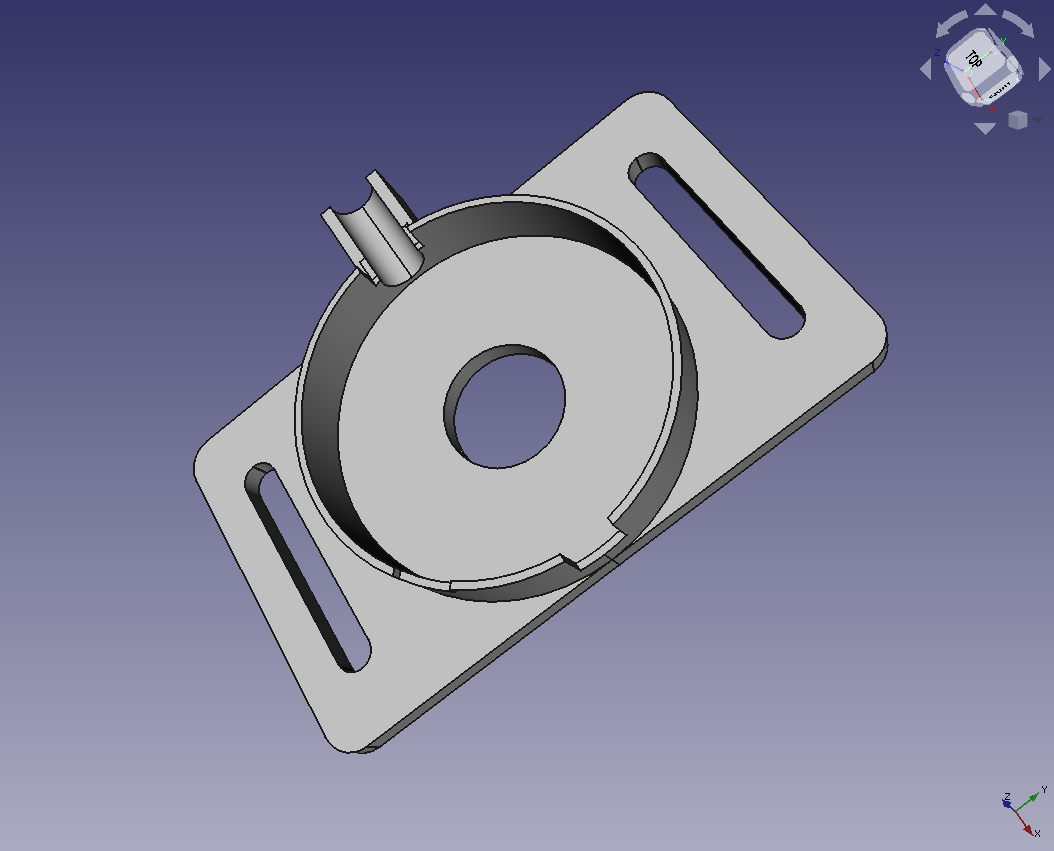The ground is, err, slightly less damp today, so I decided I really had to get on with some weeding before the beds in the veg plot become a tangled mess of bittercress. I did some of the beds a few weeks back in another break in the rain and thought I’d cleared the worst of them, having roughly filled a twenty litre bucket with weeds from each one. How wrong I was.
Obviously there’s been time for more growth since then, but after weeding two more beds today I had filled the same bucket six times! That didn’t count a couple of dandelions and several docks that I put on the compost separately, either. Much of the bittercress was flowering or even had seeds, but thanks to the wet weather the seeds didn’t seem that keen to “ping” off. Or at least I hope not, otherwise in a month or so I’m going to have a whole load more growing.
On the positive side there don’t seem to be anywhere near as many sycamore seedlings as I’ve had in previous years. There may be a number of explanations for that:
- It’s been too cold for most of them to germinate yet
- Fewer viable seeds were produced last Autumn because of the weather
- Many of the seeds got caught in the birdproof mesh over the brassicas, allowing me to remove them and dump them on the compost
I’m really not sure which is the truth right now, but presumably time will tell if the first is true or not.
I had a tidy up in Frankenstein’s Greenhouse where it appears that something, perhaps rats, have burrowed in over the winter. They seem to have gnawed down the stem of one of the pepper plants that was in there, despite stuff I’d have thought was far more appealing as food being on the compost heap. I have no idea why. Then again there was a dead rat on top of one of the compost heaps (that wasn’t there a couple of days ago), so perhaps it found something that wasn’t quite so palatable.
I’ve also gathered together some of my old strawberry plants and a wheelbarrow full of green waste compost in preparation for potting the plants up to go in a greenhouse in a vague attempt to get some early strawberries. At that point I ran out of daylight, so I’ll have to finish that another day.